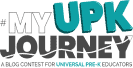Desired Results Developmental Profile (DRDP) Access: Ensuring Equal Access for All Children
Whether you are a parent, childcare provider, or educator, you want the children under your care to have equal access to quality education. If you work with children who need Individual Education Plans (IEPs) or Individualized Family Care Plans (IFCPs), you may worry about how best to meet their needs. Helping children with special education needs meet developmental milestones can depend on having access to the appropriate adaptations. But how do you track a preschool-aged child’s development when each child’s path to meeting milestones is so individualized? This is why DRDP access is so important.
The State of California developed the Desired Results Developmental Profile (DRDP), a legally required assessment for all children who attend state-funded programs. The DRDP, currently known as the DRDP 2015, due to its most recent update, and attempts to meet the needs of both children and families through a total of four components:
- A DRDP app assessment performed by educators helps track a child’s developmental progress and develop an adaptive and appropriate curriculum.
- A Desired Results Survey, completed by families, rates program satisfaction from their point of view.
- An Environmental Rating Scale, completed by the educational institution, reviews child–teacher interactions, activities, language use, and health and safety practices.
- A Program Self-Evaluation, completed by the educational institution, assesses the involvement of families and community, program administration and funding, staff development, and access to equal education.
The Desired Results program has a particular goal: to improve the quality of education provided to children from birth until 12 years of age. In order to meet this goal, the program centers on the needs of children and their families, defined as a series of six Desired Outcomes. These Desired Outcomes include:
- Children are personally and socially competent.
- Children are effective learners.
- Children show physical and motor competence.
- Children are safe and healthy.
- Families support their child’s learning and development.
- Families achieve their goals.
The DRDP 2015 is not a one-size-fits-all structure that teachers can rigidly adhere to when planning classroom learning. It is, in fact, quite the opposite, as it allows for educators to plan lessons by mapping a child’s developmental milestones and anticipating the next stage of development. The DRDP recognizes that children come from a wide variety of environments with varying abilities and will therefore meet milestones in different ways and on their own internal schedules. This adaptability is exactly what makes the system work well for children with special needs.
DRDP 2015 Assessments for Children of Different Ages
The DRDP 2015 comes in several formats for various ages. In addition, there are varying assessments called “Views” within each category. Each View consists of a number of measures divided into several domains and subdomains. Some views contain more measures, and others include fewer measures. It is the responsibility of an individual educational program to choose the View that will best meet the needs of its offerings. The choices for each age level are on the chart that follows:
| View | Number of Measures |
| DRDP Infant Toddler | |
| Comprehensive View | 29 |
| Essential View | 21 |
| Modified Essential View | 13 |
| DRDP Access Measures for Infant Toddlers with IEP or IFSP (Combines Infant Toddler and Preschool) | 13 |
| DRDP Preschool | |
| DRDP Comprehensive View | 56 |
| DRDP Fundamental View | 43 |
| DRDP Essential View | 29 |
| DRDP Modified Essential View | 16 |
| DRDP Access Measures for Preschoolers with IEP or IFSP (Combines Infant Toddler and Preschool) | 20 |
| DRDP Kindergarten | |
| Comprehensive View | 60 |
| Fundamental View | 33 |
| Essential View | 34 |
| DRDP School Age | |
| Complete Version | 31 |
| Simplified Version | 13 |
Each measure is classified into a domain of learning, and within each domain are several subdomains, as shown on the DRDP Access forms. The following domains and subdomains categorize the DRDP Access measures for Infant/Toddlers with IEPs or IFSPs:
- Social and Emotional Development (SED)
- Identity of Self in Relation to Others
- Social and Emotional Understanding
- Relationships and Social Interactions with Familiar Adults
- Symbolic and Sociodramatic Play
- Language and Literacy Development (LLD)
- Understanding of Language (Receptive)
- Responsiveness to Language
- Communication and Use of Language
- Reciprocal Communication and Conversation
- Interest in Literacy
- Cognition, Including Math and Science (COG)
- Spatial Relationships
- Classification
- Number Sense of Quantity
- Cause and Effect
The DRDP Access domains and subdomains for Preschoolers with IEPs and IFSPs include the following:
- Social and Emotional Development (SED)
- Identity of Self in Relation to Others
- Social and Emotional Understanding
- Relationships and Social Interactions with Familiar Adults
- Symbolic and Sociodramatic Play
- Language and Literacy Development (LLD)
- Understanding of Language (Receptive)
- Communication and Use of Language (Expressive)
- Reciprocal Communication and Conversation
- Comprehension of Age-Appropriate Text
- Phonological Awareness
- Letter and Word Knowledge
- Emergent Writing
- English Language Development (ELD)
- Comprehension of English (Receptive English)
- Self-Expression in English (Expressive English)
- Understanding and Response to English Literacy Activities
- Symbol, Letter, and Print Knowledge in English
- Cognition, Including Math and Science (COG)
- Classification
- Number Sense of Quantity
- Number Sense of Math Operations
- Patterning
- Shapes
At this point, you might be wondering how these domains relate to developmental milestones and how they are quantified. The DRDP was designed to fit naturally into the classroom environment, as educators can observe and score the measures in the context of daily activities. Of course, educators can also plan lessons around checking for various developmental milestones or helping students reach the next milestone on the list.
To score the DRDP, the teacher or childcare provider only needs to choose the highest level on a list of milestones for each subdomain. In addition, the various subdomains often have several examples of observable activities that teachers or caregivers can score to fulfill the requirement of the measure. The DRDP format scores milestones at the following levels:
- Responding Earlier
- Responding Later
- Exploring Earlier
- Exploring Later
- Building Earlier
- Building Middle
- Building Later
- Integrating Earlier
For example, let’s look at one of the subdomains that both the DRDP Infant Toddler and Preschool Views include. On the DRDP measures for Infant/Toddlers with IEPs or IFSPs, we will use the COG domain, and Classification subdomain to show examples of each of the scores available. For this subdomain, the Building Middle, Building Later, and Integrating Earlier categories are not applicable for the Infant Toddler View.
| Domain | Sub-domain | Responding Earlier | Responding Later |
| COG | Classification | An infant closes their hand around an adult’s finger. An infant looks at people’s faces. An infant quiets in response to an adult’s voice. | An infant smiles at a familiar adult’s face or voice. An infant turns their face away from an unfamiliar adult. An infant reaches for a special blanket or toy from home. |
Domain Subdomain Exploring Earlier Exploring Later COG Classification A child looks for the hammer that goes with the pounding bench. A child looks at another child when their parent enters the room. A child looks for a baby bottle when playing with a doll A child picks out train cars from a box of toys. A child selects the shovels from the sandbox toys. A child takes apples out of a basket that contains apples and oranges, while helping an adult prepare a snack.
Domain Subdomain Building Earlier Building Middle Building Later COG Classification A child sorts blocks into a blue pile or green pile, leaving some green blocks in the blue pile. A child sorts rocks into two piles, big and small after a neighborhood walk. A child picks out toy trucks from a basket and sets them on a shelf, then picks out toy cars from the same pile and sets them on a different shelf. A child puts crayons, markers and pencils into different piles. A child separates a pile of toy animals by type. A child sorts a group of big squares and small squares into two piles by using eye gaze to indicate in which pile an adult should put each square. A child sorts flannel board items by type, then sorts them by adult items and baby items. A child sorts shoes by color, then re-sorts by type. A child sorts buttons by color, then sorts them all again by shape or size.
| Domain | Subdomain | Integrating Earlier |
| COG | Classification | A child sorts a bin of interlocking blocks by color, then by shape. A child separates tiles into four categories, blue circles, blue squares, red circles and red squares. A child removes utensils from a play kitchen and sorts them into piles of big spoons, little spoons, big forks and little forks. |
As you can see in the above examples, each developmental milestone in the subdomain builds on the one before. There are also a few examples to choose from in each subdomain and skill level. This variety allows educators to choose among different activities and available materials.
Making the DRDP Access Accessible for Children Who Need Adaptations
True accessibility means allowing for adaptations that help children with disabilities to work in an environment that supports their specific needs. That means children should have access to supportive devices or measures whenever they are in the classroom environment, not only during DRDP assessments. In addition, a child may need to take some time to get comfortable with a new device, delaying developmental improvement during the learning process. The DRDP 2015 recognizes seven categories of adaptations:
- Augmentative or Alternative Communication Systems are systems that assist a child who is unable to use spoken words to communicate with others.
- Alternative Mode for Written Language adaptations assist children who cannot see well enough to write or who have trouble reading or holding a writing utensil.
- Visual Support includes any adjustment to the environment that provides information to a visually impaired child.
- Assistive Equipment or Devices are tools that assist a child in performing a task by making it more manageable.
- Functional Positioning includes any positioning or postural support that allows a child to have increased control over their body.
- Sensory Support means increasing or decreasing sensory input to improve a child’s ability to interact in their environment.
- Alternative Response Mode allows a child to demonstrate mastery of a task in a manner that varies from typical development. For example, a child may not be able to make eye contact while speaking with a person yet still has mastery of the task. This adaptation is a modification in behavior as opposed to a modification of the environment.
In order to apply an adaptation, the child will need to receive an IEP or IFSP. Keeping an IEP up to date requires an annual review by the child’s IEP team, who will appoint a service provider who is responsible for the DRDP assessment. In addition, educators must record adaptations on the IEP and the information page of the DRDP Access.
Using Early Education Software to Create DRDP Access Reports
Developmental profiling can help education programs tailor their approaches to a child’s developmental level, an action that is particularly helpful in a special education setting. Unfortunately, assessments can have a pretty serious downside. As educators know, giving attention to paperwork can take attention from the children in their care.
That’s where early education software can help relieve the burden. Using software allows educators to track each child’s progress through easy-to-use interfaces designed to save time and money. In fact, Learning Genie, one of the leaders in early education software, promises to help educators and education administrators complete DRDP assessments more effectively with several features:
- Teachers can tag multiple children with developmental milestones for multiple measures simultaneously.
- Teachers are able to zoom in for specific data or see an overview of the assessments with minimal effort.
- Teachers can share data with other educators quickly and efficiently.
- Teachers can create and view portfolios on the computer, eliminating the need for paper, files, folders, and binders. This change to a paperless system saves educational programs an estimated $60 per portfolio.
- Teachers can easily export the collected data to spreadsheets and upload it to the DRDP online.
- Teachers and administrators can effortlessly view progress from an easy-to-read dashboard.
As you can see, employing early education software can save both time and money when it comes to DRDP assessments. However, using software to track DRDP assessments is only one of the advantages. Learning Genie software has a host of other benefits for educators and families:
- Educators can use educational software for fast documentation and quick access to progress reports.
- Educators have access to a host of filters they can use to find the information they need with ease.
- Educators can simply compile and print portfolios for parent–teacher meetings.
- Educators can upload books and other media to the app to share with families.
- Educators can send parents pictures and videos of their children and provide parents with up-to-date reports.
- Educators can send reminders to parents to ensure children come to class prepared, with all of the materials they need for a given day’s lessons.
- Educators can sync their mobile devices to update reports remotely.
- Families can receive instant updates, access the media used in the classroom, and communicate with teachers.
- Families receive parenting tips and best practices from educators.
Working with children is extremely rewarding, but it can also be challenging. Organizing your workload is no small thing, so any tools that can help you keep your classroom plan on track will allow for more time spent assisting children in learning. In addition, easing some of your workload will help you to perform your job with less stress and more ease.
The DRDP Access and Special Education
There are some specified provisions to the DRDP for children who are enrolled in special education services. For instance, if a child has an IEP or IFSP, the educator who has the most contact with a child holds the responsibility for filling out and submitting the DRDP. However, this requirement is not meant to exclude other service providers or a child’s family. In fact, The State of California recommends including the input of anyone with knowledge of the child and their abilities.
The primary service provider will also need to confer with the child’s general education teacher if the child is enrolled in a general education program and receives special services. Before submitting the results, both the general education teacher and the special service provider will need to retain copies of the service record. Other requirements include:
- Providing notes about which DRDP assessment the child will be rated with on the IEP or IFSP.
- Documenting the adaptations a child uses on the IEP or IFSP.
- Reviewing and revising the adaptations on an annual basis.
All in all, children deserve to be given the best possible tools to succeed in the educational setting, and the DRDP assessment is one way to track and respond to a child’s needs. In the case of special education services, it is only one means to improve education. In short, the DRDP serves as an adjunct to an IEP or IFSP and the team of caregivers, educators, and family members who are responsible for the child.